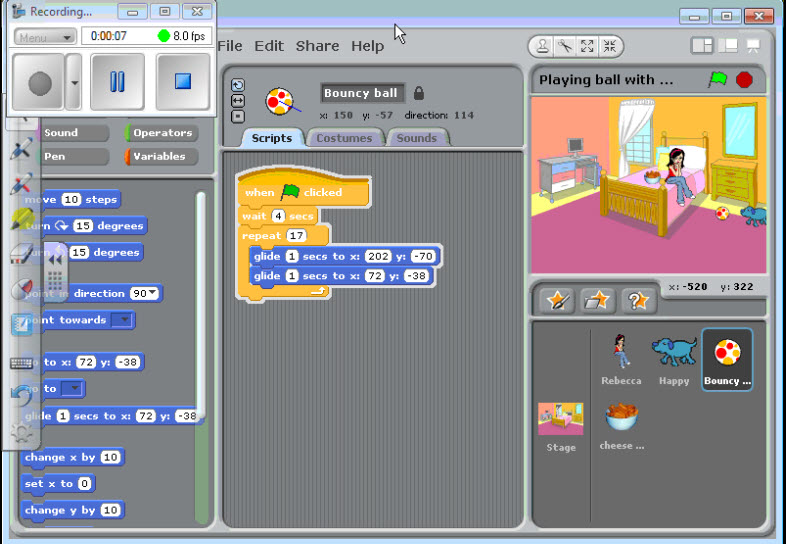One question parents often ask Flatiron School is, “Where should my kid start?” With so many products popping up to address this concern, the answer may be simpler than you think. Introduce them to games, videos, or community-oriented coding, and we have a feeling you’ll be on the right track. Here are three ways to get your kid started on coding, or to build upon their existing knowledge.
1. Play some coding games
The old adage that playing video games melts your kid’s brain really doesn’t apply here. Coding games are catered to learners of all ages and skill levels, and most importantly, they make learning memorable and fun. These are just a few of Flatiron School’s favorites for teenagers:
Scratch – Available on the web, Scratch was designed with kids ages 8-16 in mind. This MIT project is probably one of the most user-friendly games, and it offers the person using it plenty of control to build their own virtual world. An expansive gallery of customizable objects means that your kid can not only create an original game, but also share it on Scratch’s expansive website. Although some of the animation looks a little more childish than some other programs, we have a feeling the possibility to create a game with Santa launching snowballs or friends eating pixelated apples like a Pacman will not be lost on your teen.
Just one of many ways your kid can play with scratch to create their own digital environment.
Stencyl – Available on Mac, Windows, and Linux, Stencyl is another free program similar to Scratch. The difference? It has the ability to create games that your kid will be able to publish to a variety of platforms. Instead of just sharing it to the program’s website, they can publish to iOS5, Android, Mac, Windows, Flash, and HTML5. Drag and drop interfaces give this game the illusion of coding without the coding, but users have the option to write code if they want, too.
App Inventor – Available on the web, App Inventor is another free MIT pet project that allows your kid to use drag and drop tools to get a start with coding. What separates it from the rest is that it helps beginners build Android apps within a matter of hours. Younger beginners may feel frustration by its lack of instructions, but older kids looking for a more “serious” or grown-up program than the likes of Scratch may feel more challenged by its more complex interface.
2. Check out online academies
Online academies are a great for kids who are self-motivated and like to set their own pace when learning. With videos on a variety of topics and plenty of practice in between, they’ll be able to gauge their comfort level and move onto the next level when they’re ready. Here are just a couple great resources that stuck out to us:
Khan Academy
Khan Academy has long been a great resource for those looking to catch up on their math or science skills, and its online coding curriculum is no exception. Whether your teenager is more interested in learning how to do drawing and animation in JavaScript or making webpages with HTML and CSS, beginner and advanced videos will help them to build a foundation for the basics. Project evaluations and community discussions will provide sources to work out some of the kinks, as well.
Codecademy
Codecademy is another prime location for kids who are self-motivated learners. With 24 million members, this free program will teach your kid to code interactively — and a community of members can help to answer questions that a regular lecture or practice may not be able to. Whether they’re looking for HTML & CSS, Javascript, jQuery, Python, Ruby, or PHP, this website has launched people into full-blown programming careers.
3. Learn with others
Sure, your kid can teach themselves guitar and play in their room, or they can collaborate with others and make a band. The same goes for coding. Although your kid may be able to learn much of it alone, they’ll also benefit from the ideas and help of a community, partner, or mentor. Check out your school district’s summer classes, or cozy up to people who are already familiar with Ruby or JavaScript. Samantha John, our Woman of the Week and creator of the programming game Hopscotch, put it this way:
“Get experience any way you can. You can get someone who knows what they’re doing to come program with you, that can really help. Try and learn from as many smart people as you can and you’ll get better.”
Flatiron classes have shown time and again that the closer a group is bonded and the better they know each other, the more likely they are to enjoy coding and excel in it. That is to say, friendship and community are synonymous with code.
Regardless of the platform your kid is using to launch off into the world of programming, getting them excited and enjoying it is always the first step. Plus, who can say no to learning how to create their own games?
Written byFLATIRON SCHOOL
Make yourself useful.