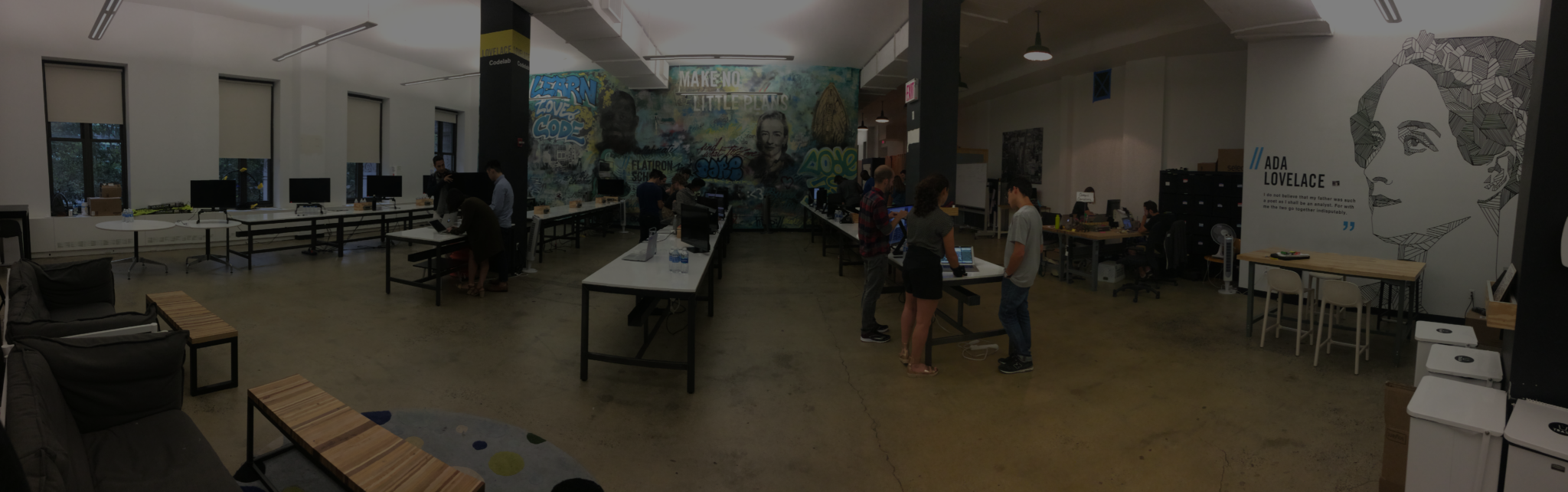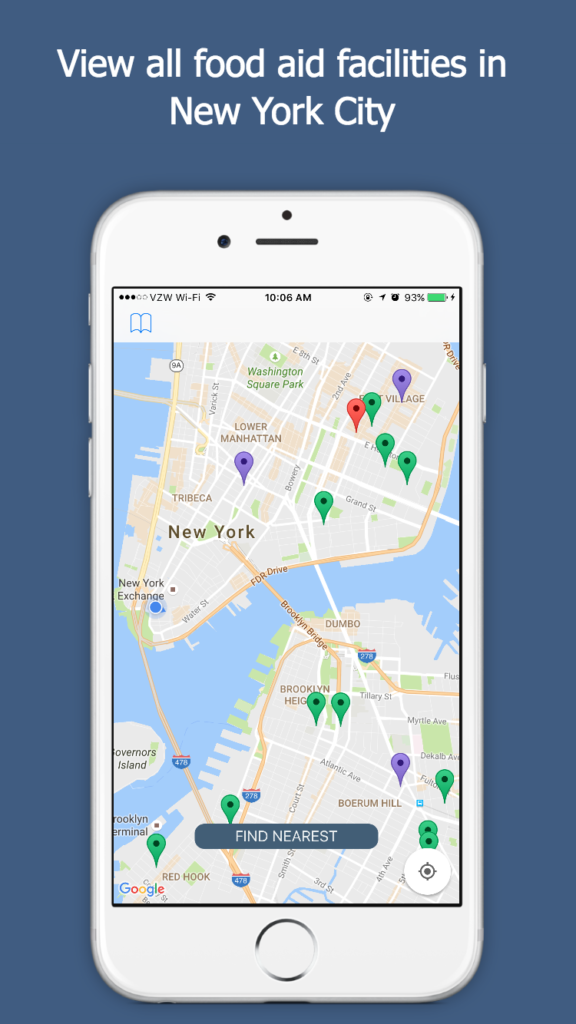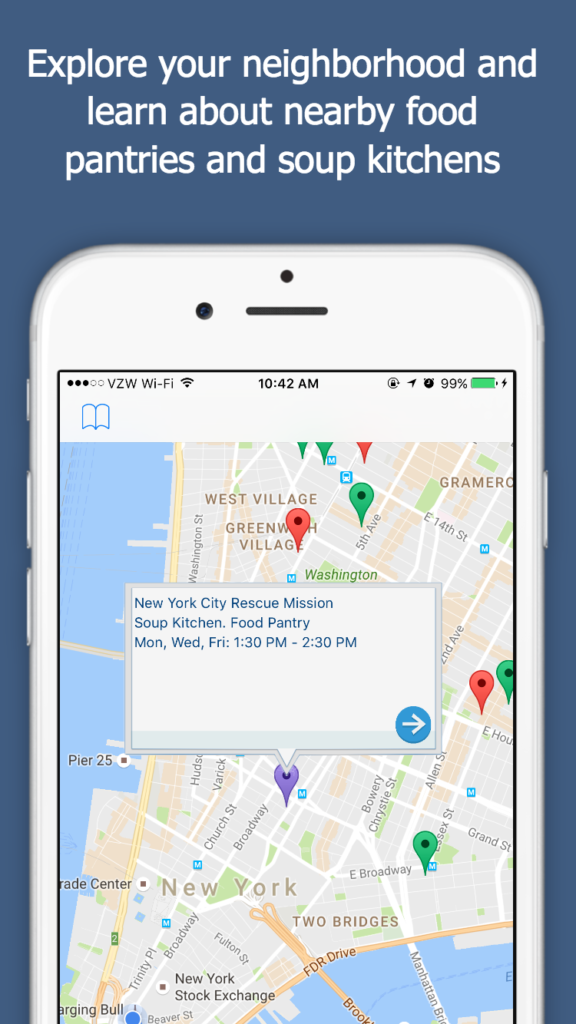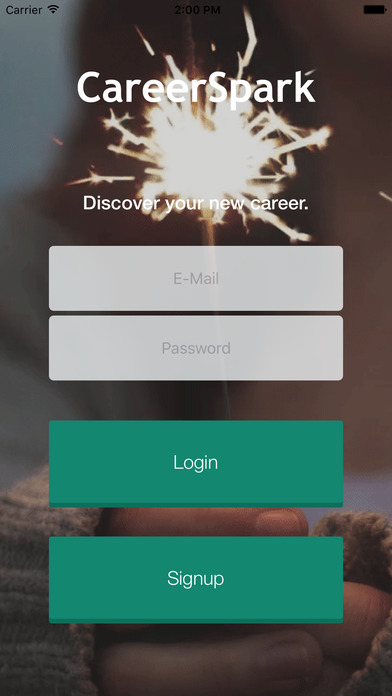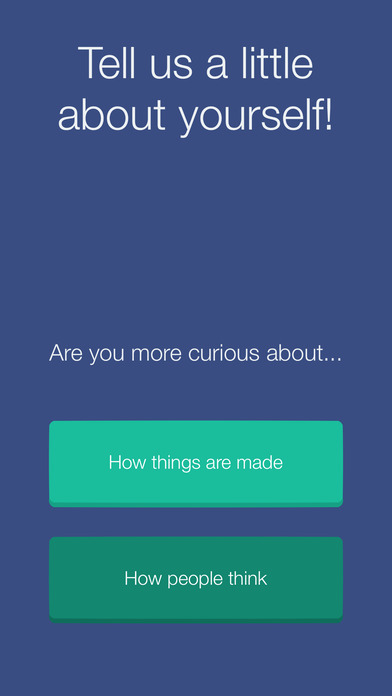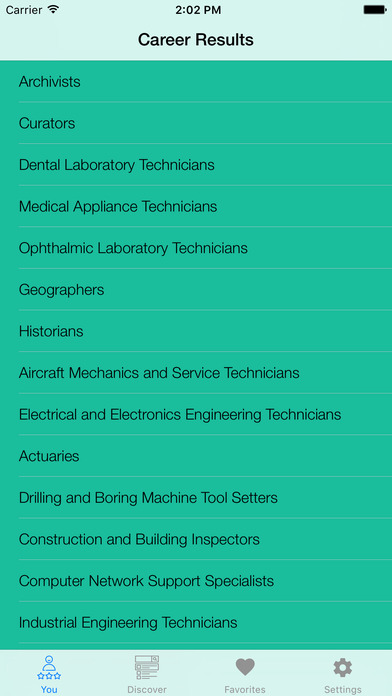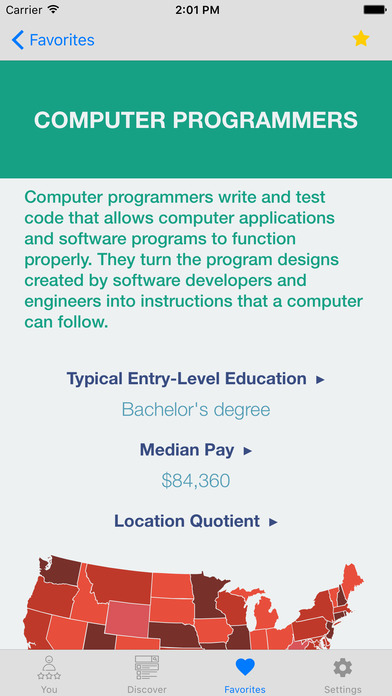Last week, we highlighted five student-built apps from Flatiron School’s iOS Developer Program, ranging from a music video discovery tool for Vevo users to an app that uses data from the White House to encourage users to walk more.
Today, we’re featuring two more apps from the social impact sphere, ones that hope to make the world a better place through technology.
FeedNYC
According to the App Store description, FeedNYC, built by Jenny Shalai, Dennis Vera, Henry Dinhofer, Cenker Demir, “helps individuals locate food pantries and soup kitchens throughout New York City and its five boroughs. Through Feed NYC, volunteers can find facilities and access more information about NYC’s food relief network.”
Inspiration for the app
“We realized how hard and time consuming it was to find data on soup kitchens and food pantries for anyone who might need it,” says Cenker. “So we thought of making an app that would easily connect you with any of the 350 or so facilities all around NYC.”
With FeedNYC, the group hopes to give people who would like to volunteer an easy way to reach out to the facilities around them; or if they know someone who needs help accessing food, they can assist these people or families easily through the app. “Even restaurants or supermarkets can use our app to find food pantries and soup kitchens that can take their extra food donations. There are so many different ways that this app can help New Yorkers in need.”
What’s next for FeedNYC?
The current version of FeedNYC has been released to the App Store, but the group is planning updates. “Our plans for future versions include a signup option for soup kitchens and food pantries as well as the public; we’d also like to implement direct communication features for better coordination between volunteers and facilities.”
Learning to code
The group members had varied backgrounds. Cenker was an electrical engineer and had some software development experience under his belt; Jenny has a Computer Science degree and spent three years in IT but was never a developer; Henry minored in CS; Dennis’s first brush with programming was through Flatiron School. Collectively, the group’s first experiences working with iOS was at Flatiron School.
CareerSpark
Created by Salmaan Rizvi, Shea Furey-King and Lloyd W. Sykes, CareerSpark helps students (or anyone looking for a career change!) research different career paths based on their interests.
Inspiration for the app
Inspiration for the app came from exploring the massive amount of data the group had access to—approximately 11,000 databases—thanks to its partnership with the White House’s Opportunity Project. Lloyd describes the process: “We started looking through the databases to find out which ones were relatively recent and had useful information.” The group’s mission became to use the White House data to give high school students a sense of career options they may not have been aware of based on their interests. “It was challenging working with such large databases and ensuring the information was being displayed within the the app in the way we wanted. Parsing XML files was a new challenge for us,” Lloyd says. “It wasn’t something I learned at Flatiron, but Flatiron taught me how to learn to do it quickly. I was blown away once it actually started working how it was supposed to.”
What’s next for CareerSpark?
Now that CareerSpark has been accepted into the App Store, the group “would love to add more social features, such as being able to login via Facebook or a Google,” Lloyd explains. “We’d also like to add the capability to share your favorite career options to different social networking sites.”
Learning to code
“I personally didn’t have any programming experience prior to coming to Flatiron School,” says Lloyd. “Everything I’ve learned is from Flatiron’s pre-work and what I’ve learned throughout the course.” The other teammates had some experience—Shea had worked in HTML and CSS and Salmaan had learning some Java in high school—but the team’s first experience with Swift and iOS development was through Flatiron School’s iOS Developer Program.
If you’re interested in creating your own iOS apps like these, take a look at our new free Swift course!
Written byJOSH HIRSHFELD
Content Marketing Manager, Flatiron School